Suspicious or spam email
Learn how to spot a spam email and what to do about it.
Identify a phishing email
Do not trust the display name
A common phishing tactic is to use another company's name in the display name of an email, i.e. make it appear as if it came from Uisce Éireann. This fraudulent email, once delivered, appears legitimate because most user inboxes only present the display name.
Do not automatically trust the display name. Instead, check the email address that is being used. If it looks suspicious, delete the email immediately.
Look but do not click
Hover your mouse over any links in the email. If a link address looks unusual, DO NOT click on it. If you want to log in to your online account, type in the website address directly into the address bar. DO NOT click on a link from unsolicited emails.
Don't give out any personal information
Uisce Éireann will never ask you for personal or financial information via email. If an email requests this information it is more than likely a phishing scam.
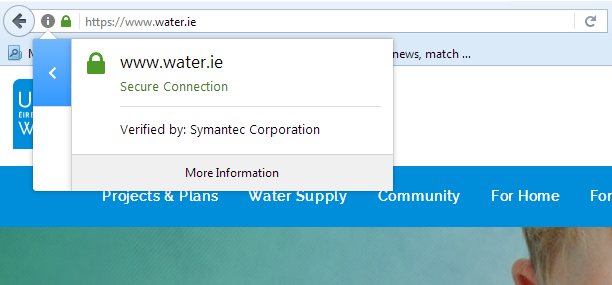
Identify an official page
All pages on www.water.ie are encrypted. You can verify a page address by looking for https:// and the padlock icon in your browser. The padlock icon will display more information about the connection you are using and ensure it is secure.